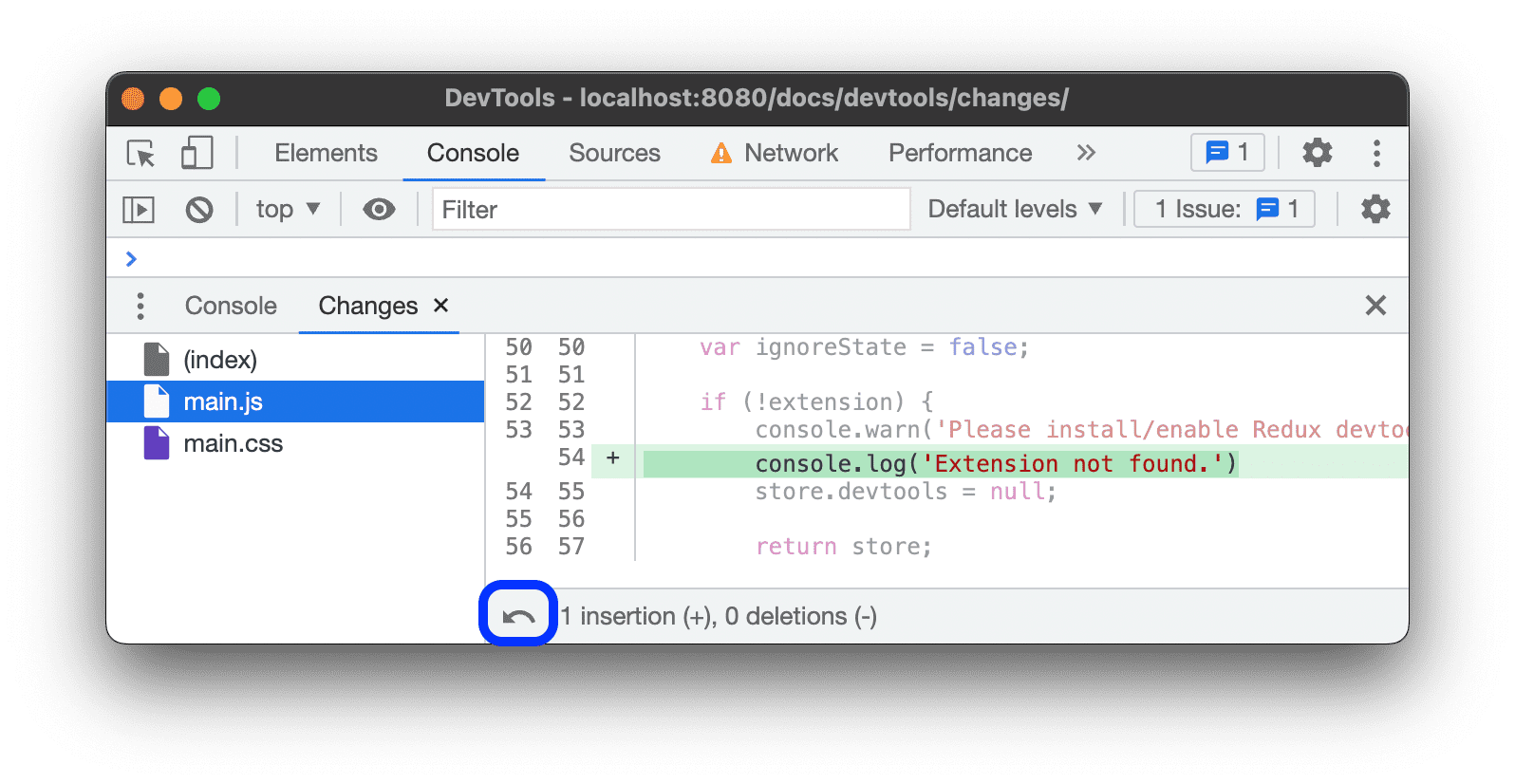changes-tracking
Changes: Track HTML, CSS and JavaScript Changes | Chrome DevTools | Chrome for Developers
Undo All Changes Made to a File
To undo changes made to a file:
- In the left pane of the Changes panel, select the file with changes you want to undo.
- On the action bar at the bottom, click
Undo all changes in current file.